How would you repeat the second preceding command line, edit it, and then execute it?
What will be an ideal response?
Press the UP ARROW key two times to display the second preceding command
line. Then use the LEFT ARROW and RIGHT ARROW keys to move the cursor, the erase
key to delete characters, and normal keyboard keys to add characters to the
command line. Press RETURN to execute the command line.
You might also like to view...
If we were to call the MakeDouble and ChangeArg methods shown below, using the following statements, what value would be assigned to lblResult.Text?
``` Dim intValue As Integer = 20 ChangeArg(intValue) lblResult.Text = MakeDouble(intValue).ToString() Function MakeDouble (ByVal intArg As Integer) As Integer Return intArg * 2 End Function Sub ChangeArg2(ByRef intArg As Integer) ' Display the value of intArg. lstOutput.Items.Add(" ") lstOutput.Items.Add("Inside the ChangeArg procedure, " & "intArg is " & intArg.ToString()) lstOutput.Items.Add("I will change the value of intArg.") ' Assign 0 to intArg. intArg = 0 ' Display the value of intArg. lstOutput.Items.Add("intArg is now " & intArg.ToString()) lstOutput End Sub ``` a. 0 b. 20 c. 40 d. (cannot be determined)
COMMAND-B, COMMAND-], and COMMAND-U are all shortcut keys for formatting paragraphs.
Answer the following statement true (T) or false (F)
The Read( ) method is different from the ReadLine( ) method in that the Read( ) returns an int and the ReadLine( ) returns a string argument.
Answer the following statement true (T) or false (F)
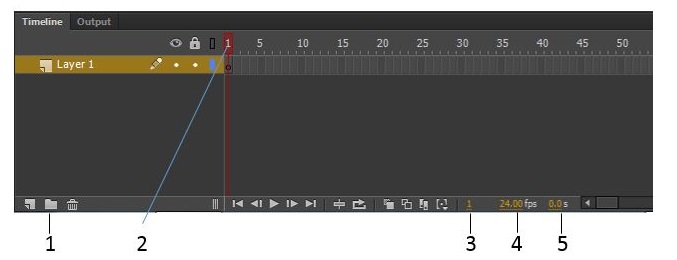
A. 3 B. 4 C. 5 D. 6