Transmission speeds:
a. are the same among all media
b. are not a factor in selecting a media because all media have more than enough speed to serve current communication demands
c. are a constant, 56Kbps, for all media types
d. differ widely among media
e. always have a direct correlation with security
Answer: d. differ widely among media
You might also like to view...
(Stroustrup, Design and Evolution of C++, page 411ff) In each of a) through i), which variable is a local variable? Which statement makes names from a namespace available? (What namespace?) Which are an error? (If so, why?) Which introduce a variable from a namespace? (What namespace?) Which hide a global variable?
```
#include
Modify the Shipping Hub application created in this tutorial so that when the user double clicks a Parcel’s ID in parcelStateJList, that Parcel’s information will be displayed in a JOptionPane (Fig. 19.57). An empty method called parcelStateJListMouseDoubleClicked is provided for you. This method will exe- cute when an item in parcelStateJList is double clicked.You will add this exercise’s func- tionality to this method. At this point, you do not need to understand how to handle events related to the mouse—this will be covered in Tutorial 21.
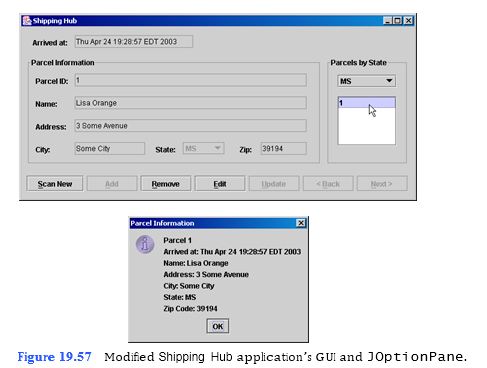
a) Copying the template to your working directory. Copy the C:Examples Tutorial19ExercisesModifiedShippingHub directory to your C:SimplyJava directory.
b) Opening the template file. Open the ShippingHub.java file in your text editor.
c) Retrieving the selected Parcel’s ID. Find the parcelStateJListMouseDouble- Clicked method, which begins at line 593. Inside the parcelStateJListMouseDou- bleClicked method, declare variable int number to hold the number of the Parcel the user has selected to display. To do this, you need to call the getSelectedValue method of class JList. This method returns the item currently selected in the JList as an Object. You will need to convert this Object to a String, then to an Integer, before finally storing the value in number.
d) Creating the Iterator. To cycle through the Parcels in parcelsArrayList, you need to create an Iterator. Create an Iterator (parcelIterator) to iterate through parcelsArrayList.
e) Creating the while statement. Add a whi
Which of the following is a picture property??
A. ?Authors B. ?Usage C. ?Placement D. ?Copyright
What is an incidence response plan?
What will be an ideal response?