A printer in your office has stopped printing. All workstations are manually configured to print to the printer over the network. You start to troubleshoot the problem. You can still see the printer in the network directory. You print a self-diagnostic page with no issues. Which of the following is most likely the cause?
A. The printer's IP address has changed.
B. The network print spooler service has been restarted
C. "Perform Printer Maintenance" message is displayed on the printer's LCD panel
D. Two or more users sent print jobs simultaneously, causing a print collision.
Answer: A. The printer's IP address has changed.
You might also like to view...
Research some of the processes listed in TCPView. Record your findings.
Step 1. Download Windows Sysinternals Suite.
a. Navigate to the following link to download Windows Sysinternals Suite:
https://technet.microsoft.com/en-us/sysinternals/bb842062.aspx
b. After the download is completed, right+click the zip file, and choose Extract All…,
to extract the files from the folder. Choose the default name and destination in the
Downloads folder and click Extract.
c. Exit the web browser.
Step 2. Start TCP/UDP Endpoint Viewer.
a. Navigate to the SysinternalsSuite folder with all the extracted files.
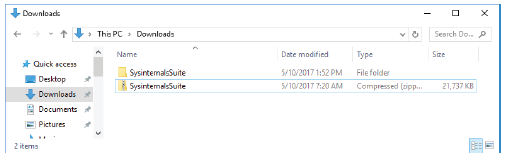
b. Open Tcpview.exe. Accept the Process Explorer License Agreement when prompted.
Click Yes to allow this app to make changes to your device.
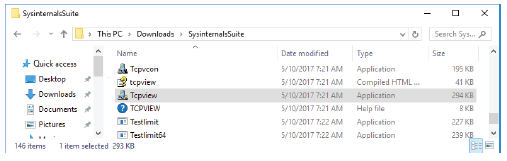
c. Exit the File Explorer and close all the currently running applications.
St
Most instant messaging services provide a high level of encryption for their messages
Indicate whether the statement is true or false
You have the following rule set:
a. What is the technical name for .smallText? b. How would you apply .smallText to control the font size in a specific paragraph?
Project ____ tasks include regular progress reports to management, users, and the project team itself.
A: planning B: scheduling C: monitoring and controlling D: reporting