RFID-tagged items can be read by an RFID reader when they are within a range from two inches up to ____, depending on the type of tags and the radio frequency being used.
A. 100 feet or more
B. 200 feet or more
C. 300 feet or more
D. 400 feet or more
Answer: C
You might also like to view...
C++ stores an array in adjacent memory locations. In what array position (counting from the start) will the element myArray [7][21] be stored in, if myArray has 10 rows and 50 columns?
What will be an ideal response?
A hotel is expanding and wants to install an elevator system in its building. You have been asked to create a simulation of this new elevator system. Create an application which simulates the buttons in the elevator and displays a simple picture of the elevator (a black rectangle) moving to the correct floor when a JButton is pressed (Fig. 20.34).
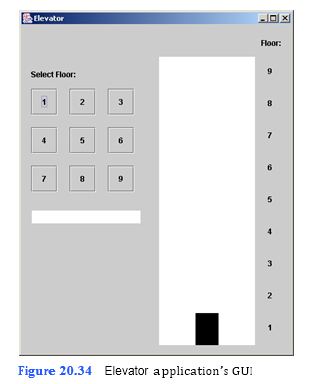
a) Copying the template to your working directory. Copy the C:Examples Tutorial20ExercisesElevator directory to your C:SimplyJava directory.
b) Opening the DrawJPanel template file. Open the template file DrawJPanel.java in your text editor.
c) Creating a new MyRectangle object. Inside the DrawJPanel no-argument construc- tor, create your new MyRectangle object buildingElevator (at line 47) after the creation of delayTimer. The template already declares buildingElevator as an instance variable. When calling the MyRectangle constructor, the x and y variables should be the first two parameters and be set to 57 and 400 respectively. The height, width and color variables should be set to 36, 50 and Color.BLACK and are the third, fourth and fifth parameters, respectively.
d) Adding code to the moveEelevator method. Find the moveElevator method, which immediately follows moveElevatorToFloor. Inside the moveElevator method, add an if…else statement that tests if currentPosition is
Create a BMI calculator application that reads the user’s weight in pounds and height in inches (or, if you prefer, the user’s weight in kilograms and height in meters), then calculates and displays the user’s body mass index. Also, the application should display the following information from the Department of Health and Human Services/National Institutes of Health so the user can eval-
uate his/her BMI: BMI VALUES Underweight: less than 18.5 Normal: between 18.5 and 24.9 Overweight: between 25 and 29.9 Obese: 30 or greater We introduced the body mass index (BMI) calculator in Exercise 1.13. The formulas for calculating BMI are 
Constant values consisting of only numbers.
What will be an ideal response?