What changes appear in the right pane after stopping the Routing and Remote Access service?
Starting and Stopping the Routing and Remote Access Service
a. Click Start > Search and select Control Panel > Click Network and Sharing Center.
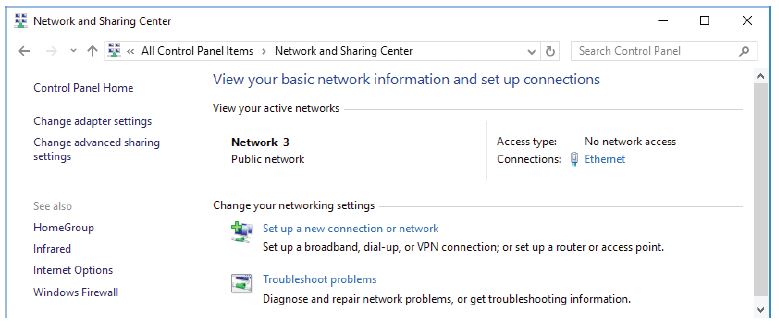
b. Click Change adapter settings in the left pane. Reduce the size of the Network Connections window and leave it open.
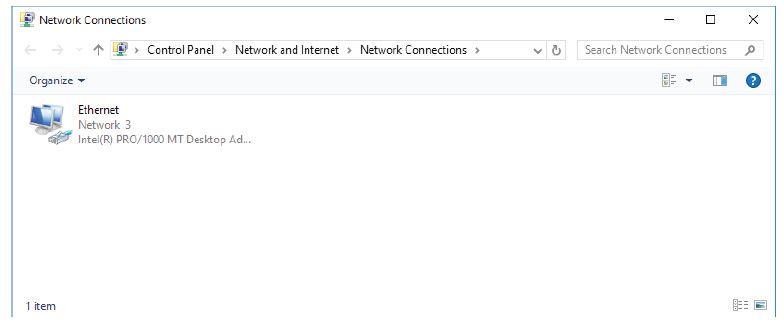
c. Navigate to the Administrative Tools. (Click Start > Search for and select Control Panel > Click Administrative Tools)
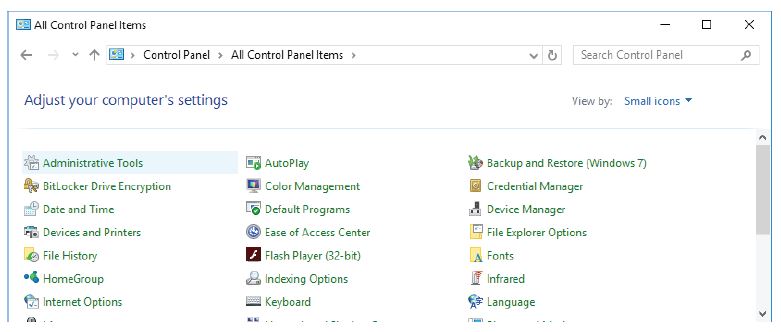
d. The Administrative Tools window opens. Double-click the Performance Monitor icon.
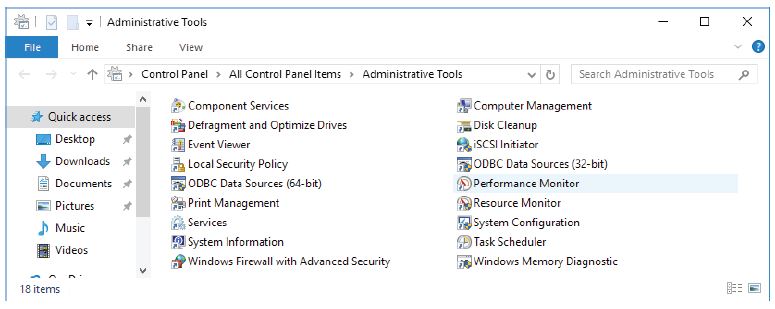
e. The Performance Monitor window opens. Make sure Performance Monitor in the left pane is highlighted. Click the Freeze Display icon (pause button) to stop the recording.
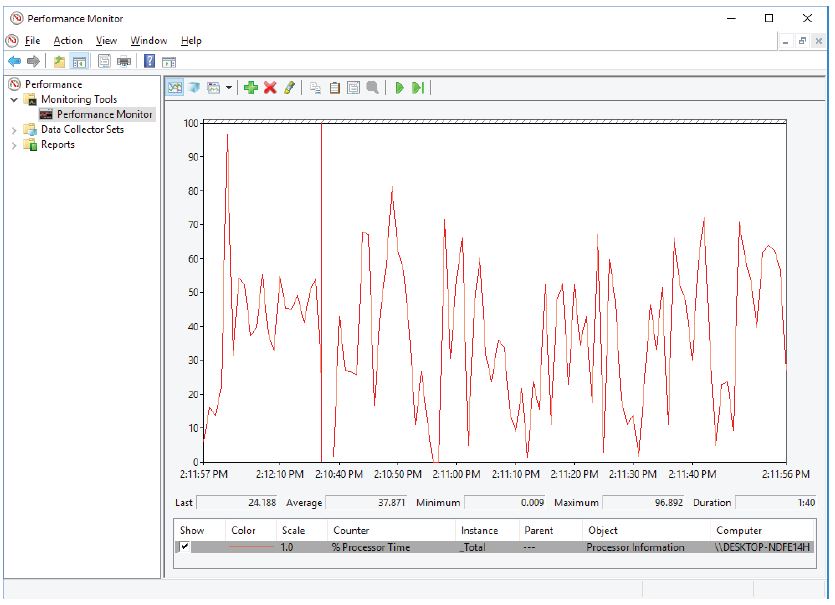
f. Right-click the Performance Monitor menu bar and select Clear to clear the graph. Leave this window open.
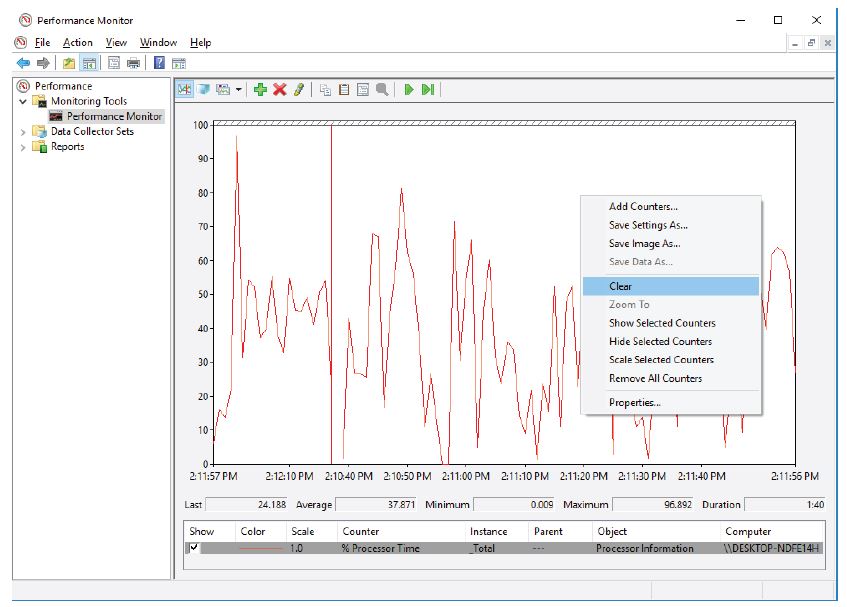
g. Navigate to the Administrative Tools window and select Services.
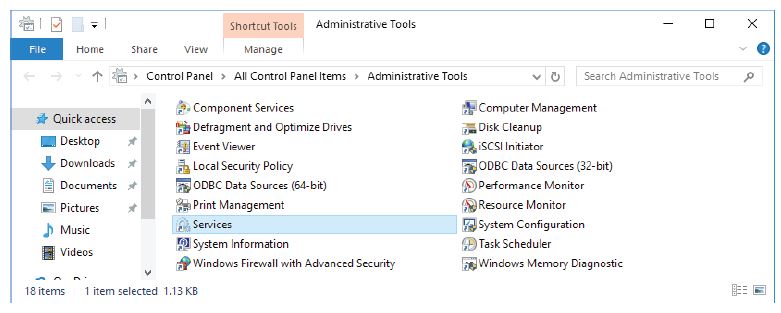
h. Expand the width of the Services window so you have a clear view of the content. Scroll down in the right pane until you see the service Routing and Remote Access. Double-click Routing and Remote Access.
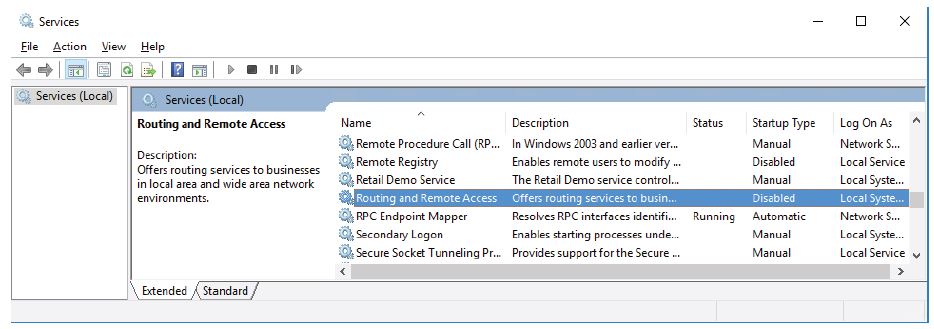
i. The Routing and Remote Access Properties (Local Computer) window opens. In the Startup type drop-down field, select Manual and then click Apply. The Start button is now active. Do NOT click the Start button yet. Leave this window open.
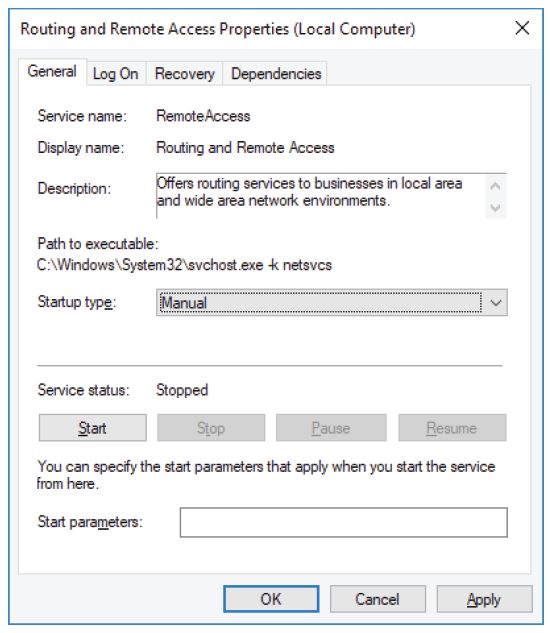
j. Navigate to the Performance Monitor window. Click the Unfreeze Display icon to start the recording.
k. Click the Routing and Remote Access Properties (Local Computer) window. To start the service, click Start. A window with a progress bar opens.
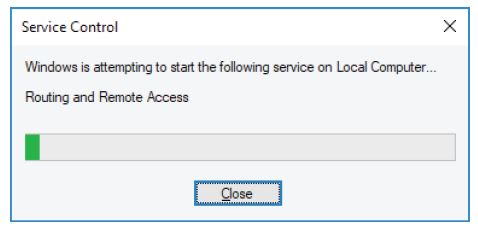
l. The Routing and Remote Access Properties (Local Computer) window now shows the Stop and Pause button active. Leave this window open
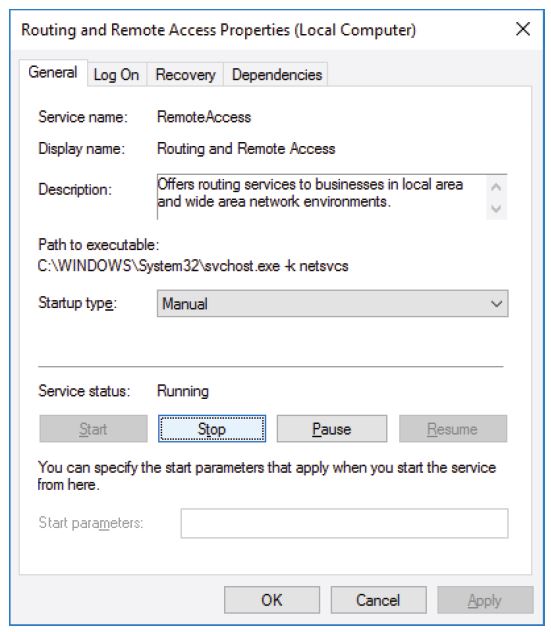
m. Navigate to the Network Connections window. Press the function key F5 to refresh the content.
n. Navigate to the Routing and Remote Access Properties (Local Computer) window and click Stop.
o. Navigate to the Network Connections window.
The Incoming Connections icon is no longer displayed.
You might also like to view...
How are independent Web news organizations able to compete with traditional news leaders?
(a) Independent Web news organizations are more likely to offer contests and free giveaways. (b) They are able to take advantage of the absence of the traditional barriers of entry to the news publishing field, such as high printing and publishing costs. (c) Given the proper resources, they are able to hire “big-name” reporters and columnists away from the traditional news leaders. (d) By sending many e-mails and press releases announcing their new company to attract visitors to their Web site.
Who is Microsoft's founder?
A. Bill Gates B. Steve Jobs C. Steve Wozniak D. Larry Ellison
A(n) ____ cell reference tells Excel to substitute new cell references within the copied formulas as necessary.
A. mixed B. absolute C. relative D. parameter
An animation created using animation properties and the @keyframes rule is known as a(n) __________.
a. JavaScript animation b. transition c. keyframe animation d. transform