List and briefly describe the different views in which you can display your contact list.
What will be an ideal response?
Outlook supports several ways for you to view your contact list. People view is the default view and shows the People pane. Business Card view displays the contacts as if they were business cards, a well-recognized format in business. Card view shows the contacts as cards but much smaller than Business Card view, with most information being only partially visible. In Phone view, you see the contacts in a list displaying phone information. Finally, in List view, the contacts are arranged in a list according to businesses. You also can create custom views to display your contacts in a way that suits a particular purpose. When working with contacts in any view, you can sort the contacts to display them in a different order. Each view provides different sort options.
You might also like to view...
Using the ________ feature to broadcast your current location can alert any potential stalkers where to find you or tell potential burglars that your house is currently empty
Fill in the blank(s) with correct word
The popular name for logically snarled program statements is ____ code.
A. noodle B. meatloaf C. spaghetti D. puzzle
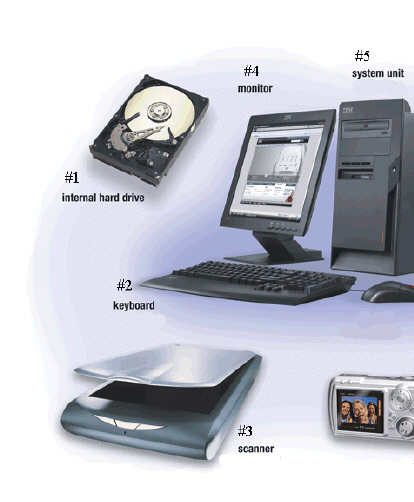 Which item in the accompanying figure is an input device?
Which item in the accompanying figure is an input device?
A. 1 B. 2 C. 3 D. 4
Expression Web contains ____________________ default panels docked on the left and right sides of the editing window.
Fill in the blank(s) with the appropriate word(s).