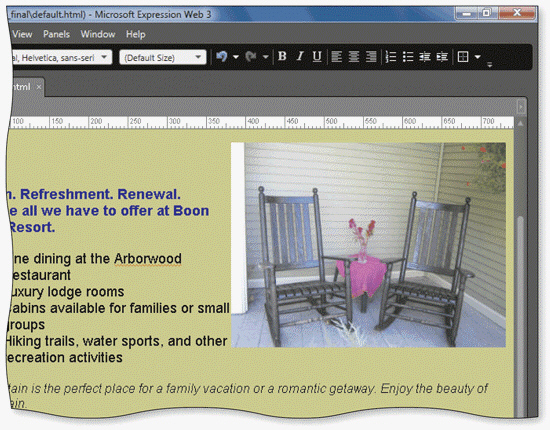 Using the accompanying figure, list the steps to align an image at the right margin and wrap the text around it.
Using the accompanying figure, list the steps to align an image at the right margin and wrap the text around it.
What will be an ideal response?
1. Open the Picture Properties dialog box and click the Appearance tab.
2. Click the Right button in the Wrapping style section.
3. Click the OK button to close the dialog box and apply the text wrapping style.
4. Press CTRL+S to save the page.
You might also like to view...
The class JFrame has a method named __________ that eliminates the invoking JFrame without terminating the program.
a. close b. dispose c. eliminate d. None of the above
In OpenOffice Base, the box that displays all of the fields in a table or query upon which another object is based is called the field ________
Fill in the blank(s) with correct word
A count loop must be written with a for statement; it cannot be written using a while loop.
Answer the following statement true (T) or false (F)
If an invalid path is listed in the constructor for the StreamWriter object, you will be prompted to reenter the file name.
Answer the following statement true (T) or false (F)