Provide steps on how to Examine the Header Fields in an Ethernet II Frame
You will examine the header fields and content in an Ethernet II Frame provided to you. A
Wireshark capture will be used to examine the contents in those fields.
Step 1. Review the Ethernet II header field descriptions and lengths.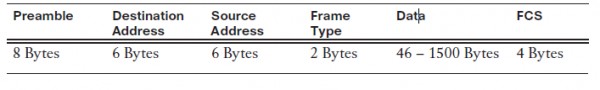
Step 2. Examine Ethernet frames in a Wireshark capture.
The Wireshark capture below shows the packets generated by a ping being issued from a
PC host to its default gateway. A filter has been applied to Wireshark to view the ARP and
ICMP protocols only. The session begins with an ARP query for the MAC address of the
gateway router, followed by four ping requests and replies.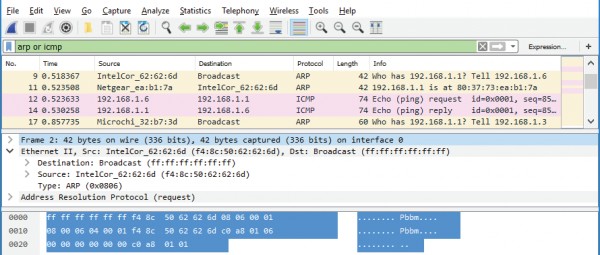
Step 3. Examine the Ethernet II header contents of an ARP request.
The following table takes the first frame in the Wireshark capture and displays the data in
the Ethernet II header fields.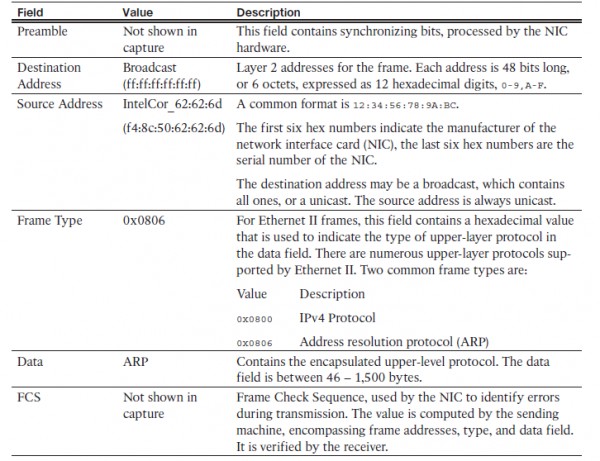
You might also like to view...
Content that is written by everyday users of the web is called ________ content
Fill in the blank(s) with correct word
What Shared Folders snap-in node allows you to view all shares, their path on the local file system, and how many clients are currently connected to each share?
What will be an ideal response?
_____________ can be thought of as dividing the circuit horizontally
a. Frequency division multiplexing b. Statistical frequency division multiplexing c. Statistical time division multiplexing d. Time division multiplexing e. Wavelength division multiplexing
A(n) __________ is a location in the computer's memory where a value can be stored for use by a program.
a) unknown b) name c) variable d) declaration