Which one of the following is a step you take in order to add preferences support to your application?
a. Make changes to the preferences using the Editor.
b. Use the android:Preferences attribute.
c. Locate the preferences in the android.support package.
d. Use the onSupport() callback method.
a. Make changes to the preferences using the Editor.
The following are the steps you must take to add preferences support to your application:
i. Retrieve an instance of a SharedPreferences object.
ii. Create a SharedPreferences.Editor to modify the preference content.
iii. Make changes to the preferences using the Editor.
iv. Commit your changes.
You might also like to view...
What will be the output of the following program when the button is clicked on?
``` Private Sub btnDisplay_Click(...) Handles btnDisplay.Click Dim number As Double = 3 DoubleAndSquare(number) txtBox.Text = CStr(number) End Sub Sub DoubleAndSquare(ByRef myVar As Double) myVar = myVar + myVar myVar = myVar * myVar End Sub ``` (A) block scope (B) procedure scope (C) class scope (D) None of the above
If you would like to print pages 13 through 28, you would enter _____ into the Pages text field.
A. 13:28 B. 13 to 28 C. 13-28 D. 13, 28
A ________ rule verifies data entered into a field and ensures that the data is of the correct type for the field
Fill in the blank(s) with correct word
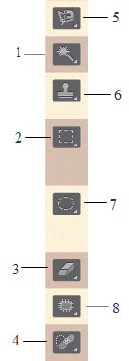
A. 1 B. 5 C. 6 D. 4