A small message that appears when the cursor is placed over a command button to identify its function is called:
A) a hypertext link.
B) a shortcut keystroke.
C) a context sensitive menu.
D) tool tip help.
D) tool tip help.
You might also like to view...
What is displayed by the code fragment below if the memory for next immediately follows the memory for word?
``` char word[12], next[4] = "Joe"; word[0] = 'c'; word[1] = 'a'; word[2] = 't'; printf("%s\n", word); ``` a. a line with just the word "cat" b. a line with the word "cat" followed by nine blanks c. the word "cat" followed by whatever garbage is in word[3] through word[11] followed by Joe (unless there is a null character somewhere in word[3] through word[11]) d. an error message e. the word "cat", the word "Joe", and the word "cat" again
The Factorial application calculates the factorial of an integer input by the user. The factorial of an integer is the product of each integer from one to that integer. For example, the factorial of 3—represented in mathematics as 3!— is 6 (1 2 3). While testing the application, you notice that it does not execute correctly. Use the debugger to find and correct the logic error(s) in the application. Figure 9.26 displays the correct out- put for the Factorial application.
5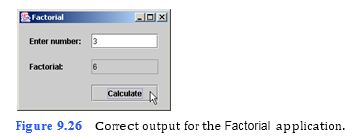
a) Copying the template to your working directory. Copy the C:Examples Tutorial09ExercisesDebuggerFactorial directory to your C:SimplyJava directory.
b) Opening the Command Prompt window and changing directories. Open the Com- mand Prompt window by selecting Start > Programs > Accessories > Command Prompt. Change to your working directory by typing cd C:SimplyJavaDebug- gerFactorial.
c) Running the application. Run the Factorial application by typing java Factorial.
Enter the value 3 into the Enter number: JTextField and press the Calculate JBut- ton. Notice that the result displayed in the Factorial: JTextField (0) is not the cor- rect value (6).
d) Closing the application. Close your running application by clicking its close button. e) Compiling with the -g option. For debugging, compile the application by typing
javac -g Factorial.java.
f) Starting the debugger. Start the debugger by typing jdb.
g) Opening the template file. Open the Factorial.
A(n) ________ link increases a site's ranking in the search results of Google and other major search engines
A) inbound B) organic C) linkworthy D) contextual
If you want the color of a vector object you add to match one of the colors in a digital image, you can use the ____ Tool.
a. Color Sample b. Color Match c. Paint Bucket d. Eyedropper