Briefly explain how to change the order of stacked objects on a slide.
What will be an ideal response?
The objects on a slide can be stacked on top of each other, much like individual cards in a deck. To change the order of these objects, you can use the Bring Forward and Send Backward commands. Bring Forward moves an object toward the top of the stack, and Send Backward moves an object underneath another object. Other commands in the Reorder pop-up menu include Bring to Front, which moves a selected object to the top of the stack and Send to Back moves the selected object underneath all objects on the slide.
You might also like to view...
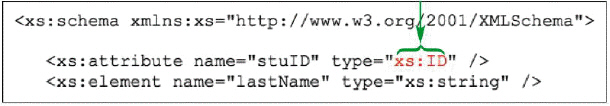 The accompanying figure shows the xs:ID data type applied to the stuID attribute.
The accompanying figure shows the xs:ID data type applied to the stuID attribute.
Answer the following statement true (T) or false (F)
When the Squirrel peer-to-peer web caching service was evaluated by simulation, 4.11 hops were required on average to route a request for a cache entry when simulating the Redmond traffic, whereas only 1.8 were required for the Cambridge traffic. Explain this and show that it supports the theoretical performance claimed for Pastry.
What will be an ideal response?
Which of the following keys opens the Start screen?
A. F1 key B. Windows key C. Alt key D. Esc key
What is the worst case performance of the Aho-Corasick string matching algorithm?
a. O(n+m+z) b. O(n+z) c. O(z) d. O(m*n*z)