List and discuss the accessibility settings that can be configured using the AccessX interface.
What will be an ideal response?
The AccessX application is included with the X Window software. It provides a graphical interface for configuring the following keyboard accessibility settings:
* StickyKeys: This feature enables users to lock modifier keys such as Ctrl and Shift. This allows users to complete keyboard tasks that normally require two or more fingers with just one finger.
* MouseKeys: This feature provides key sequences that can be used to move the mouse cursor on the screen and send mouse clicks to the application.
* SlowKeys: This feature configures the keyboard so that the user must hold a key down for a configured period of time before the keystroke is sent; thus preventing accidental keystrokes from being sent.
* ToggleKeys: This feature sounds an audible alert whenever Caps Lock and/or Num Lock is on.
* RepeatKeys: This feature gives the user extra time to release a pressed key before sending multiple keystrokes to the application.
* BounceKeys (also called Delay Keys): This feature is used to prevent the system from accepting unintentional keystrokes by inserting a delay between keystrokes.
The way you configure AccessX settings varies from Linux distribution to distribution. For most distributions, including SLES and SLED, you access the system Control Center and select the option to configure Keyboard Preferences.
You might also like to view...
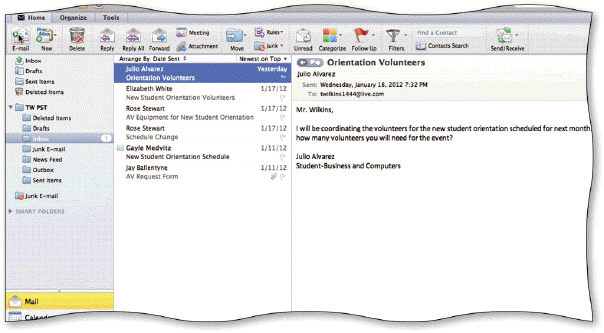 As shown in the accompanying figure, the circled number next to the Inbox folder shows how many messages - both read and unread - are stored in the Inbox.
As shown in the accompanying figure, the circled number next to the Inbox folder shows how many messages - both read and unread - are stored in the Inbox.
Answer the following statement true (T) or false (F)
You have a medium-sized company and want to install a host-based firewall that would work with both Windows and Linux systems and will protect against common DoS attacks. Which of the following firewalls would you select?
a. SonicWall b. Norton Firewall c. Check Point Firewall – 1 d. Windows 7 firewall
The ____ state appears when a visitor is not interacting with the interactive button.
A. original B. clicked C. hover D. pressed
A(n) ________ software installation enables you to decide which features you want to install on the hard drive.
A. full B. partial C. custom D. upgrade