Create a Web page named story.html that serves as an interactive fill-in-the-blank story program. Your page should contain text boxes where the user can enter words to fill in the blanks in a story. It should also contain a button which, when clicked, causes the story to be displayed with the user's words entered in the appropriate places. The content of the story can be anything that you like—be creative! However, your story must meet the following conditions.
1. It must be at least two paragraphs long.
2. It must have at least six missing words.
3. At least one of the missing words must be used multiple times in the story. For example, the person’s name was used twice in the sample story above.
4. The page should have a title, centered at the top, which includes your name.
```
Dave's Story Time
Enter an adjective:
Enter a boy's name:
Enter a color:
Enter a type of animal:
Enter a swear word or exclamation:
Enter a type of building:
onclick="adjective = document.getElementById('adjectiveBox').value;
boy = document.getElementById('boyBox').value; color = document.getElementById('colorBox').value; animal = document.getElementById('animalBox').value; swear = document.getElementById('swearBox').value;
building = document.getElementById('buildingBox').value;
document.getElementById('outputDiv').innerHTML=
'
It was a ' + adjective + ' kind of day when ' + boy +
' walked out into the street. The sky was a deep ' + color +
' and ' + boy + ' was walking his pet ' + animal + '.
'
' + swear +', exclaimed ' + boy + ' as he stepped off' +
' the curb and into a large pile of ' + animal + ' excrement.' +
' Disgusted, he returned to his ' + building +
' and went back to bed.
```
You might also like to view...
In this lab, you are configuring OSPF to the adjacent LAN for the network shown in Figure 1. You will be required to verify that computers in your LAN can ping the neighbor LAN. Note that a serial interface is being used to interconnect the LANs. You are configuring routing for both 172.20.15.0 and 192.168.25.0 networks. A subnet mask of 255.255.255.224 is being used. Use 56000 for the clock rate on the serial link (DCE interface). Use a subnet mask of 255.255.255.252 on the serial link connecting the two routers.
Computer IP Addresses, Subnet Masks, and Gateway Addresses
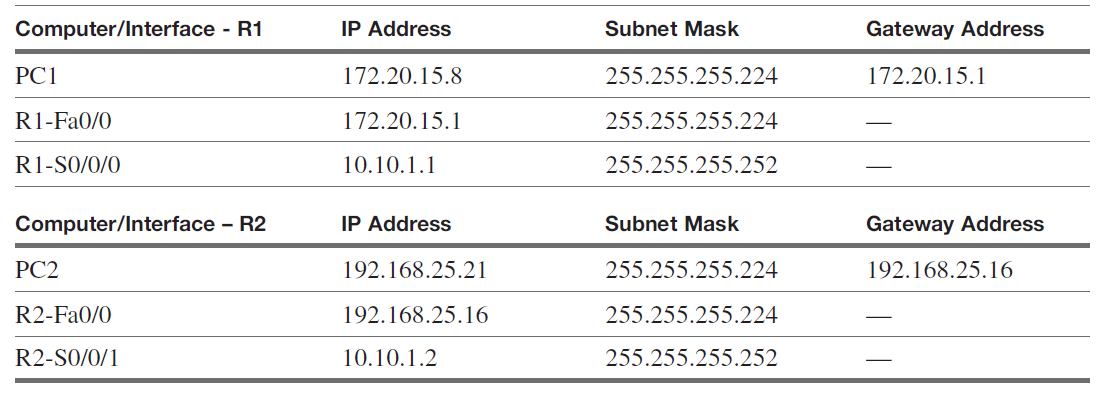
1. Configure the gateway address for FastEthernet 0/0 and the serial s0/0/0 interfaces on
Router R1. You also need to configure the IP address and the gateway address for PC-1.
Use the IP address and subnet mask specified in Table 1. You will need to enable each
interface and set the clock rate on the serial interface to 56000. List the router prompts
and commands used to configure the interfaces.
2. Configure the gateway address for FastEthernet 0/0 and the serial s0/0/1 interfaces on Router R2. Use the IP addresses and subnet masks specified in Table 1. Enable each interface and list the router prompts and commands used to configure the interfaces.
3. Configure the host name for your routers. R1 should be renamed LAN-A, and R2 should be renamed LAN-B. List the router prompts and commands used to configure the router’s host name.
4. The proper commands to verify that the interfaces on the LAN-A and LAN-B routers have b
You cannot choose which field to use as the primary key in Design view.?
Answer the following statement true (T) or false (F)
Annotations can only be added when the presentation is in Normal view
Indicate whether the statement is true or false
To turn off personalized ads in the current browser, change the settings in the _____ subcategory of the Privacy category in the Settings app.
A. web B. Internet C. General D. Office